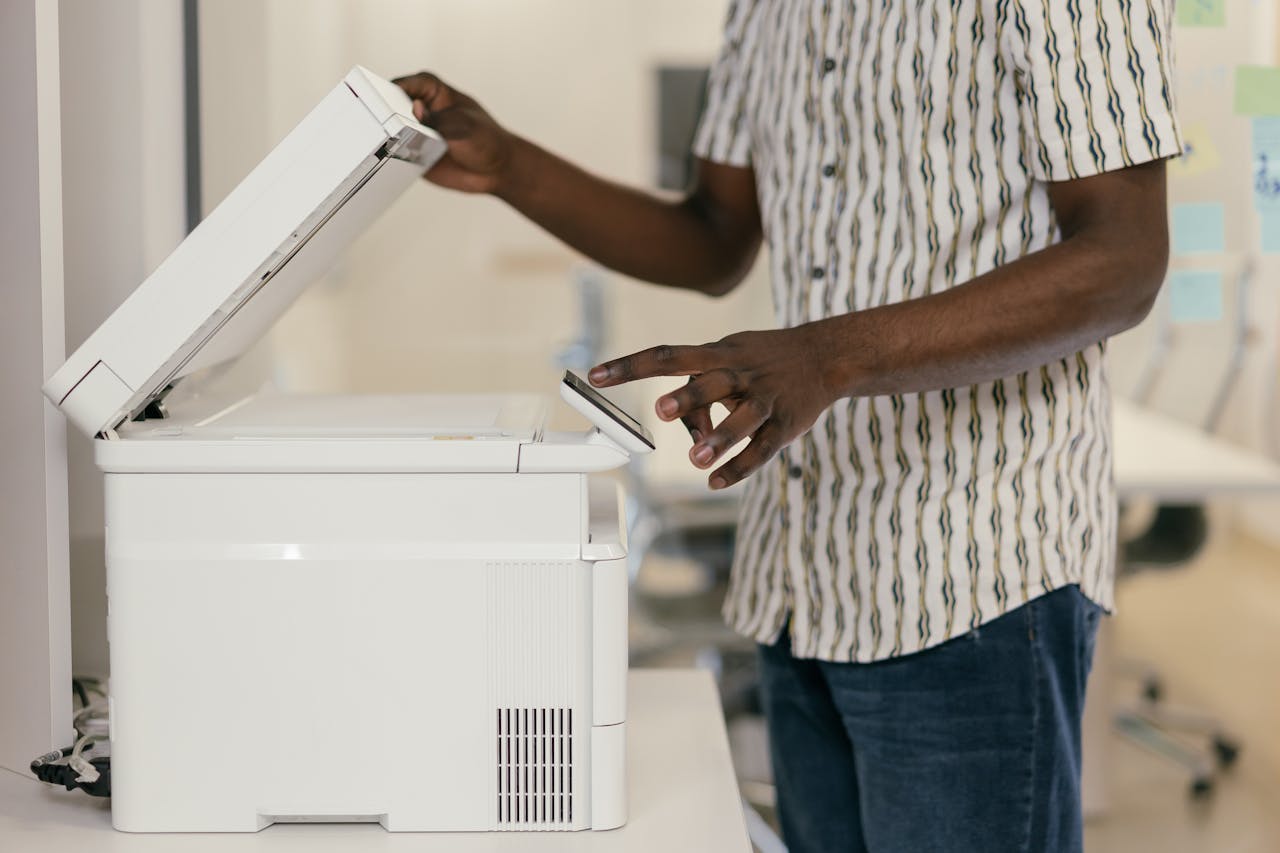“How do I scan a text document in so I can edit it with Microsoft Word?”
WeScanFiles.com can show you how. Do you have old paper around the office or house that you would not only like to have scanned, but scanned into Word format?
Wescanfiles.can convert all of your mission critical document to a CD and if you’d like save them in Micro soft word format.
By utilizing an Optical Character Recognition (OCR) program, which may come with the scanner, you can scan and convert it to text that Word can handle, OCR is still not yet exact but it is getting better every year. Some editing will be needed from time to time depending on fonts and condition of the scanned document. Optical Character Recognition (OCR) is a visual recognition process that turns printed or written text into an electronic character-based file.
Also, if you’re scanning a form in order to fill it out in Word, it will probably look different from the paper copy. Depending on the form’s layout, you might spend a lot of time getting the scanned form back close to what the original looked like.
WeScanFiles.com has systems in place to take care of your paper document to word conversions that you need.
blog
Scanning Services: What They Are and How They Help
ciwg_CEO@906
December 16, 2024
Scanning Services: What They Are and How They Help Scanning services play a vital role in preserving and managing various types of documents and photos. ...
Learn more
Why Cloud Storage Services Are Essential for Businesses
ciwg_CEO@906
December 9, 2024
Why Cloud Storage Services Are Essential for Businesses Cloud storage services have become a vital component for many businesses. By leveraging cloud storage, companies can ...
Learn more
Comparing Cloud Storage Providers for Better Data Safety
ciwg_CEO@906
December 2, 2024
Comparing Cloud Storage Providers for Better Data Safety Choosing the best cloud storage provider involves more than just comparing prices and storage capacities. It’s crucial ...
Learn more