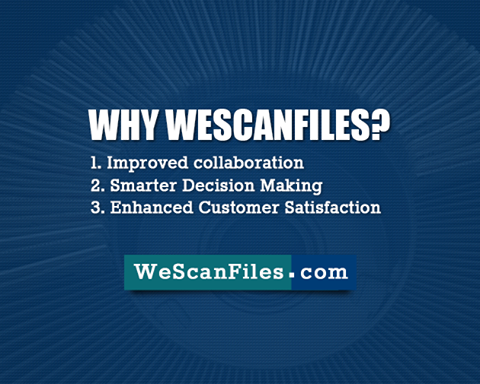Document Scanning Prices per Page
Scanning documents is a vital operation that allows firms to archive data and track what they need. It’s all too simple for documents to get misplaced or destroyed, so making copies or compiling archives is a great method to guard against unanticipated circumstances, whether they’re caused by human or machine error.
Of course, there are other elements to consider, such as document type, quality, and size, which all impact the price, but, quantity is frequently the best place to start. You’ll find some approximate estimates below to help you figure out how many pages you’ll need to spend.
Pricing for scanning and PDF services is highly variable due to the volume of documents to be scanned, the nature of the original paper documents and the additional PDF services requested.
However, scanning is very affordable for high-volume, sheet-feedable work with variable pricing for complex services, such as PDF bookmarks, hypertext links, and OCR.
If there was a project that was high volume, low indexing and minimal staple pulling, it would cost less time, which means less expenses for your business. The price really varies depending on what is involved in the entire project. Are you looking to use cloud storage services in Dallas, TX for your business?
You can estimate your costs using the key above and the prices below. Speaking with your supplier can also help if you have a mix of documents scattered through several alternatives above, you may need to chat with the scanner in further detail to assess your financial requirements better.
Costs of Service Considerations
Aside from the quantity, a few other elements can influence the cost of your scanning; for example, color documents will likely cost slightly more than monochromatic documents. Similarly, if you need high-quality photos or images scanned, the cost will certainly be higher than if you only need simple text documents processed.
As previously said, speaking with a supplier is the greatest approach to confirm that your pricing estimate is accurate.
Common Factors to Consider While Pricing the Scanning Documents
The cost of your projects will vary depending on your requirements. It’s critical to figure out how much scanning you’ll have to do, as well as any additional features or service alternatives you’ll require. The answers to the these questions will assist you in obtaining an extremely accurate price for your scanning assignment.
Is it Single or Double-Sided?
The project is made more difficult by the use of double-sided documents. You’ll need to know how many single-sided or double-sided boxes of documents you have. This assists us in determining what your scanning project will look like as a whole.
One box of documents grows from 1,800 to 3,600 pages when filled with double-sided documentation in a conventional letter file box.
Do You Need To Scan A Large Number of Documents?
The cost of your scanning project will vary depending on the number of documents you want to be scanned. The greater your scanning project, the less per scanned page it will cost.
For cost savings, several businesses opt to scan their papers in mass, a couple of times a year. So if you got a really large number of documents to be scanned, then look for document scanning services in Dallas, TX.
Time Taken to Prepare Materials
Yes, time is a factor. Our professionals will remove clips, safety pins, bindings, and anything else that holds your papers together before sending them to our high-speed scanners.
The cost per page in a document scanning services quote is mostly determined by the amount of time needed to prepare your material. If you need your documents scanned by professionals, search for scanning services in Fort Worth, Texas.
Location of the Project
There are various approaches one can take to complete your scanning project. One can come to you and complete the scanning at your place if you need someone to witness the procedure or don’t want the hard-copy papers to leave the site.
If you have them come to your location, you can be certain that their documents are in good hands, and our primary goal will be to complete your scanning project as quickly as possible so that you can get back to work.
Having a clear understanding of these alternatives will assist you in organizing your project plan and allow them to provide the best quote for your complete project.
Cost of Document Scanning Per Page
Determining the cost of document scanning by page is an appealing idea, and you can usually estimate prices in this manner. Although additional factors are to consider, if you know how many pages you’ll need scanning, you can estimate how much you’ll pay.
We’ve compiled a list of the costs you may expect to pay for A4 pages as a general guide.
These rates will not be the same for every source, but they are averages that might assist you in estimating the approximate cost of document scanning.
If you require more complex scanning services, the pricing may be affected by additional factors. If you’re looking for photos or images, for example, you’re likely to come across a wide range of pricing.
Total Cost of Document Scanning Service
You should be able to build a reasonable budget for your document scanning using the information above; to assist you in completing this estimate, we’ve created some simple cost outlines using the information above.
As previously said, this pricing may not always be completely correct for your provider, but they should provide margins that might help you understand what you might pay.
Who To Choose?
As a rule of thumb, documents which contain numerous staple and clips will run slightly higher in price. To make your scanning project much more affordable, please remove staples at your office and insert colored sheets between sections, using binder clips to hold larger sections together securely. For a detailed estimate, fill out our Quote Request Form or contact us directly.
We Scan Files feels that our pricing is very competitive in todays market. So much so that we offer a Best Price Guarantee. We want our clients to have exactly what they want at the best possible rate! That’s why we have created our We Scan Files Best Price Guarantee. What is our Best Price Guarantee? It’s simple…
We Scan Files guarantees that we will beat any competitors pricing for the exact same service. Our company offers filing solutions in Fort Worth areas in Dallas at an affordable price. If you receive an official price quote from a competitor within 21 days that is lower than our supplied bid we will beat that competitors price by up to 10%. (Certain restrictions apply.*)
This is the spot to go if you need a reliable document scanner with high-quality solutions. If you have any doubts about document management in Dallas, please contact us at (214) 519-9637 or email us at [email protected] . We can also assist you in maintaining bulk documents using our cloud-based storage.
Frequently Asked Questions (FAQs)
Q.1 What is The Process of Digitally Scanning a Document?
Ans. Prepare the documents according to their page numbers to simplify document scanning for pricing per page.
First, capture and scan the document, then present documents by compiling them together and saving them in JPEG or PDF format.
Q.2 What Are The Main Types of Scanners?
Ans. There are three types of scanners widely used in industries.
- Flatbed scanner, Sheetfed scanners, and drum scanners.
- Flatbed scanners are widely used for commercial and domestic purposes.
Q.3 How Do I Use My Phone For Scanning Documents?
Ans. Use your device camera to take clear pictures in chronological order. Save the images and share them with your scanner app to convert text and image documents into PDF files.
Arrange pages, adjust brightness settings, crop, and select resolution. Click on save file from the options menu.
Q.4 Can I Fill in My Scanned Document?
Ans. Yes, filling in forms and adding signatures in scanned documents is possible. Open the PDF in a word file, right-click and insert or textbox.
Adjust the size of the text box and fill it in. Choose no fill option from shape fill and no outline from shape outline to make the box transparent. Save the file to view the edited document.
Q.5 What is Ctrl F, and How To Use It After Scanning The Document?
Ans. Ctrl F is the find feature used to search keywords in the document. After the process is complete in converting the document, Use control plus F on windows and type in the phrases, you want to search.
Q.6 Can Combine and Convert Multiple Files Into Scanned Documents?
Ans. Yes, files can be combined for easier access, even when pages are in multiple formats.
Q.7 Can Sanning Restore My Images and Paperwork?
Ans. Image and paperwork restoration is possible through digitized scanning. Set the resolution according to the image size, a 300 dpi scan will keep the image dimensions constant.
Q.8 How Can I Edit a Scanned Document?
Ans. Scanned documents can be edited by completing OCR and then clicking on edit, adding text, adding images, or deleting according to requirement. Save edited PDF to see changes.
Q.9 What Are Some Basic Solutions To Scanning?
Ans. Digital scanning solutions assist in making virtual records of paperwork, certificates, bills, office documents, newspapers, books, admit cards, artworks, blueprints, architectural plans, and even legal papers.
On-site, scanning helps maintain accurate information and fragile or confidential documents.
Q.10 Which Store Can Scan My Documents?
Ans. Wescanfiles.com is the best document scanning in Fort Worth, TX, extending out services in surrounding areas of Dallas. Services include paperless solutions, imaging, and digital document scanning.